*THIS POST IS PART OF A CONTINUING SERIES OF RESPONSES TO SCHOLARLY TEXTS FOR LEARNING WITH DIGITAL STORIES, A MASTER LEVEL COURSE I AM ENROLLED IN AT UC DENVER.
For my digital project that I have launched for ILT5240, I am using twitter to create a dialogue with a community around making recommendations for graphic novels. I have launched the twitter account @G_N_Librarian and a website to archive the 4 tweet recommendations I have been making. I am happy so far with what I have made but it has not been the interactive experience I envisioned. I was hoping that my twitter followers would reach out to me with their other interests and that I could make recommendations for my followers; fostering a digital community and that that would, eventually, lead to community members contributing their own reviews and recommendations. I looked this week for texts with insight into making my twitter feed more engaging and interactive. Hoping to find some strategies to bolster the Graphic Novel Librarian community. I found three texts that provided the best advice for me:
Each of the articles shared their findings different ways. The 10 Twitter Tactics to Increase Your Engagement is produced by the Social Media Marketing Society as a compact and informative list of strategies with explanations of why they work. The Twitter Cheat Sheet is an infographic that is very engaging. Created by search engine optimization firm LinchpinSEO, the infographic provides a nice view of strategies that are similar to those from the Social Media Marketing Society and accessible for visual learners. Finally, A Scientific Guide provides the most in depth analysis of what make a successful tweet and provides not only general tips but also how to craft tweets for specific purposes and was written by social media blogger Courtney Seiter.
Each of these articles provided valuable advice for increasing followers and engagement for my twitter feed. To develop the community I have envisioned for Graphic Novel Librarian I decided to focus on incorporating the most common and/or powerful ideas from each text. I will apply these promotional tweets that I make between the standard my standard updates of 4 tweet graphic novel reviews, for the time being. The four strategies that stood out the most to me were:
- Keep tweets short – shorter than the 140 allotted characters – this frees people to retweet you without needing to edit the tweet
- Tweets should come out often but not too often. Making sure you have a twitter presence most days keeps your account in your followers active memory but limiting tweets at at most two tweets a day keeps your account from becoming stale. Because of the size of my 4 tweet graphic novel reviews I am shooting for four tweeting periods a week – twice for 4 tweet reviews and twice for promotional tweets.
- Ask for viewers specifically to retweet you or to mention you in their tweets and reward, these rewards could be public mentions or retweets, private thank you messages or even tangible rewards and prizes.
- Mentions, hashtags, and linked content such as video or blogs attract attention and increase engagement (retweets/likes). These tools, however, can interfere with each other if overused. Focusing on just one specific tool per tweet will keep viewer focus on your content and not overwhelm them with links, and more will make them more likely to retweet.
Here is my original promotional tweet, exactly 140 characters and no image:
“Tweet me your hobbies, likes/dislikes, preferences in literature and entertainment and I’ll personalize a #GraphicNovelReconedation for you!”
Here is my new promotional tweet:
“Tweet your interests, get a personalized #GraphicNovelRecommendation! Please retweet!”
Only 119 characters with a request for retweet and an image of the G_N_Librarian 4 tweet review banner (not pictured)!
Please check out my digital story and let me know what you think, also please send me a tweet with your interests so that I can craft a digital comic review for you! AND be awesome and retweet my promotional tweets.
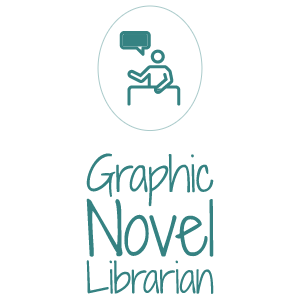 .
.
